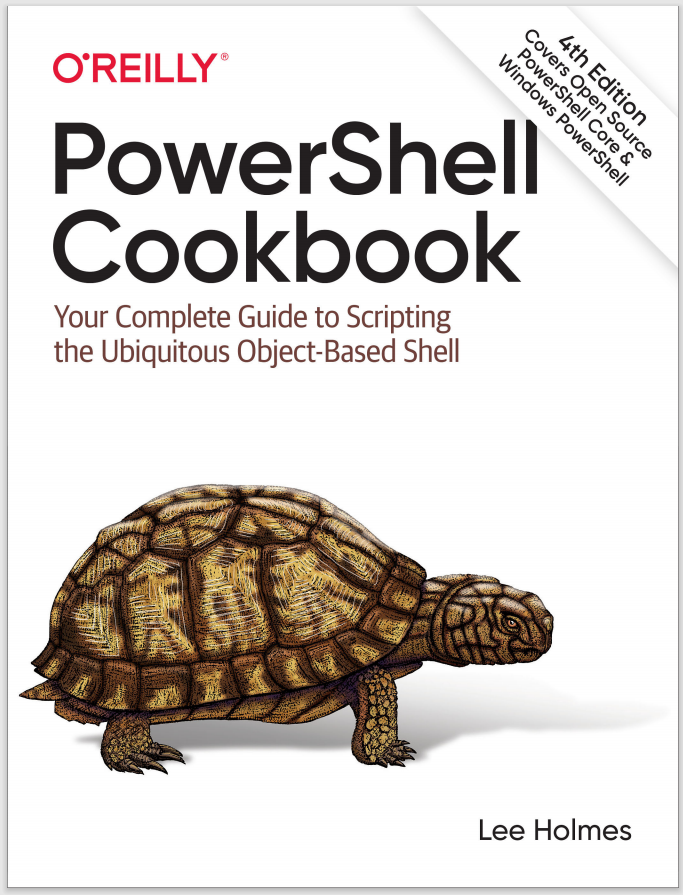Discussion
One of PowerShell’s primary goals has always been command consistency. Because of this, cmdlets are very regular in the way that they accept parameters. Native executables write their own parameter parsing, so you never know what to expect when working with them. In addition, PowerShell offers many features that make you more efficient at the command line: command substitution, variable expansion, and more. Since many native executables were written before PowerShell was developed, they may use special characters that conflict with these features.
As an example, the command given in the Solution uses all the special characters available on a typical keyboard. Without the quotes, PowerShell treats some of them as language features, as shown in Table 1-1.
Table 1-1. Sample of special characters
| Special character |
Meaning |
"
|
The beginning (or end) of quoted text |
#
|
The beginning of a comment |
$
|
The beginning of a variable |
&
|
The background pipeline operator |
( )
|
Parentheses used for subexpressions |
;
|
Statement separator |
{ }
|
Script block |
|
|
Pipeline separator |
`
|
Escape character |
When surrounded by single quotes, PowerShell accepts these characters as written, without the special meaning.
Despite these precautions, you may still sometimes run into a command that doesn’t seem to work when called from PowerShell. For the most part, you can resolve these with the verbatim argument marker (--%) that prevents PowerShell from interpreting any of the remaining characters on the line. You can place this marker anywhere in the command’s arguments, letting you benefit from PowerShell constructs where appropriate. The following example uses a PowerShell variable for some of the command arguments, but then uses verbatim arguments for the rest:
PS > $username = "Lee"
PS > cmd /c echo Hello $username with 'quotes' "and" $variables @{ etc = $true }
Hello Lee with quotes and System.Collections.Hashtable
PS > cmd /c echo Hello $username `
--% with 'quotes' "and" $variables @{ etc = $true }
Hello Lee with 'quotes' "and" $variables @{ etc = $true }
While in this mode, PowerShell also accepts cmd.exe-style environment variables—as these are frequently used in commands that “just used to work”:
PS > $env:host = "localhost"
PS > ping %host%
Ping request could not find host %host%. Please check the name and try again.
PS > ping --% %host%
Pinging localhost [127.0.1.1] with 32 bytes of data:
(...)