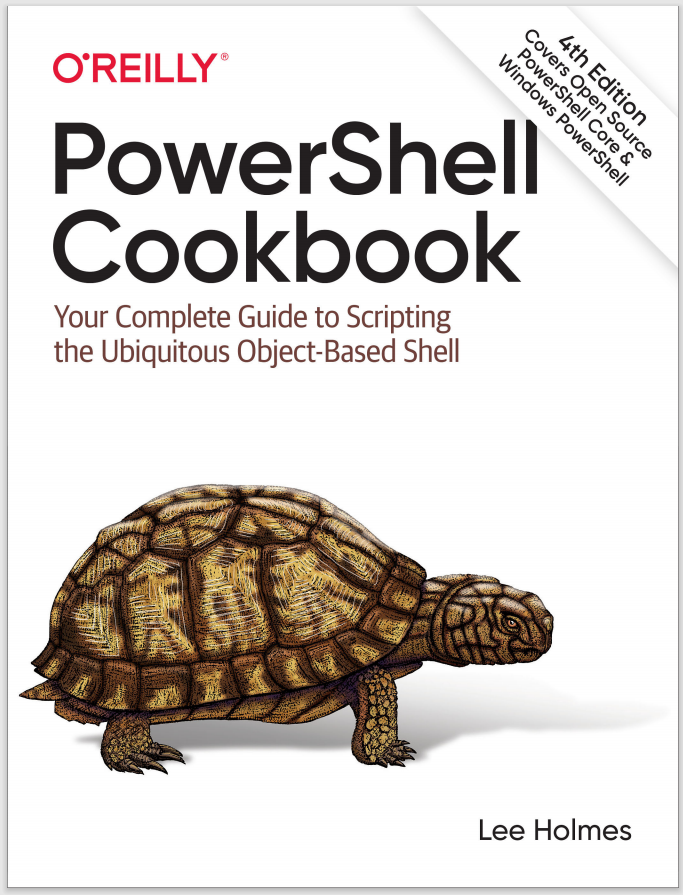Discussion
Since the primary focus of a hashtable is to simply map keys to values, it doesn’t usually retain any ordering whatsoever—such as the order you added the items, the sorted order of the keys, or the sorted order of the values. This becomes clear in Example 7-3.
Example 7-3. A demonstration of hashtable items not retaining their order
PS > $myHashtable = @{}
PS > $myHashtable["Hello"] = 3
PS > $myHashtable["Ali"] = 2
PS > $myHashtable["Alien"] = 4
PS > $myHashtable["Duck"] = 1
PS > $myHashtable["Hectic"] = 11
PS > $myHashtable
Name Value
---- -----
Hectic 11
Duck 1
Alien 4
Hello 3
Ali 2
However, the hashtable object supports a GetEnumerator() method that lets you deal with the individual hashtable entries—all of which have a Name and Value property. Once you have those, we can sort by them as easily as we can sort any other PowerShell data. Example 7-4 demonstrates this technique.
Example 7-4. Sorting a hashtable by name and value
PS > $myHashtable.GetEnumerator() | Sort-Object Name
Name Value
---- -----
Ali 2
Alien 4
Duck 1
Hectic 11
Hello 3
PS > $myHashtable.GetEnumerator() | Sort-Object Value
Name Value
---- -----
Duck 1
Ali 2
Hello 3
Alien 4
Hectic 11
By using the [Ordered] type cast, you can create a hashtable that retains the order in which you define and add items:
PS > $myHashtable = [Ordered] @{
Duck = 1;
Ali = 2;
Hectic = 11;
Alien = 4;
}
PS > $myHashtable["Hello"] = 3
PS > $myHashtable
Name Value
---- -----
Duck 1
Ali 2
Hectic 11
Alien 4
Hello 3
For more information about working with hashtables, see “Hashtables (Associative Arrays)”.