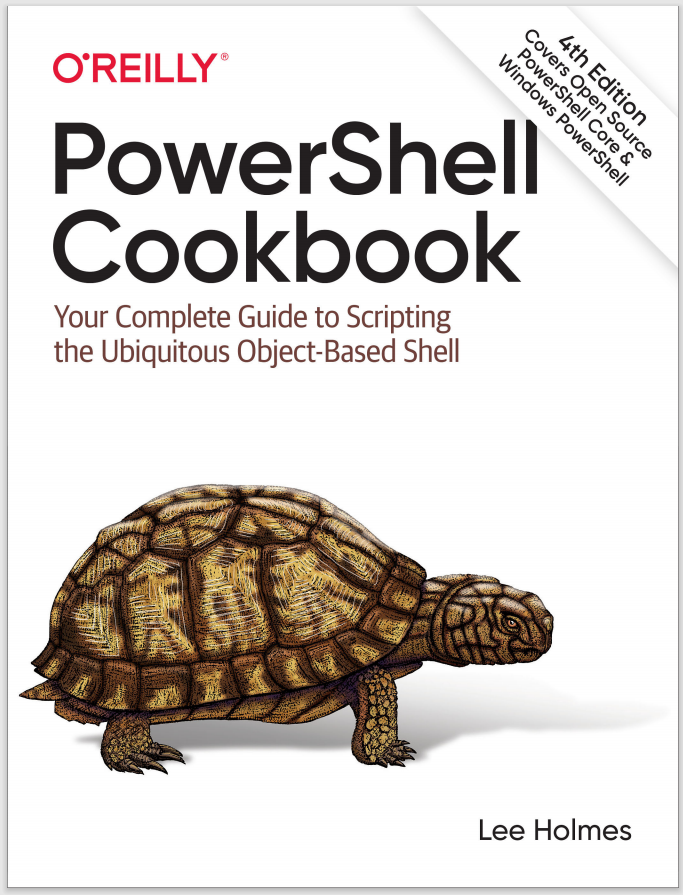Discussion
In interactive use, it’s common to want to measure the duration of a command. An example of this might be running a performance benchmark on an application you’ve developed. The Measure-Command cmdlet makes this easy to do. Because the command generates rich object-based output, you can use its output for many date-related tasks. See Recipe 3.8 for more information.
If the accuracy of a command measurement is important, general system activity can easily influence the timing of the result. A common technique for improving accuracy is to repeat the measurement many times, ignore the outliers (the top and bottom 10 percent), and then average the remaining results. Example 8-1 implements this technique.
Example 8-1. Measure-CommandPerformance.ps1
##############################################################################
##
## Measure-CommandPerformance
##
## From PowerShell Cookbook (O'Reilly)
## by Lee Holmes (http://www.leeholmes.com/guide)
##
##############################################################################
<#
.SYNOPSISMeasures the average time of a command, accounting for natural variability by
automatically ignoring the top and bottom 10%.
.EXAMPLEPS > Measure-CommandPerformance.ps1 { Start-Sleep -m 300 }
Count : 30
Average : 312.10155
(...)
#>
param(
## The command to measure
[Scriptblock] $Scriptblock,
## The number of times to measure the command's performance
[int] $Iterations = 30
)
Set-StrictMode -Version 3
## Figure out how many extra iterations we need to account for the outliers
$buffer = [int] ($iterations * 0.1)
$totalIterations = $iterations + (2 * $buffer)
## Get the results
$results = 1..$totalIterations |
Foreach-Object { Measure-Command $scriptblock }
## Sort the results, and skip the outliers
$middleResults = $results | Sort TotalMilliseconds |
Select -Skip $buffer -First $iterations
## Show the average
$middleResults | Measure-Object -Average TotalMilliseconds
For more information about the Measure-Command cmdlet, type Get-Help Measure-Command.