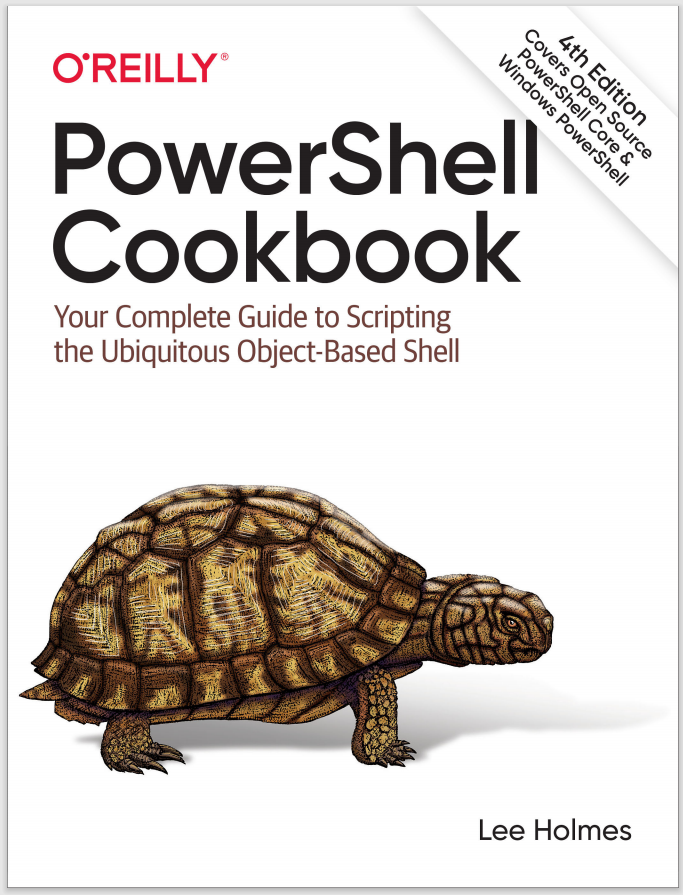Discussion
To split a string, many beginning scripters already comfortable with C# use the String.Split() and [Regex]::Split() methods from the .NET Framework. While still available in PowerShell, PowerShell’s -split operator provides a more natural way to split a string into smaller strings. When used with no arguments (the unary split operator), it splits a string on whitespace characters, as in Example 5-3.
Example 5-3. PowerShell’s unary split operator
PS > -split "Hello World `t How `n are you?"
Hello
World
How
are
you?
When used with an argument, it treats the argument as a regular expression and then splits based on that pattern.
PS > "a-b-c-d-e-f" -split 'b|[d-e]'
a-
-c-
-
-f
If the replacement pattern avoids characters that have special meaning in a regular expression, you can use it to split a string based on another string.
PS > "a-b-c-d-e-f" -split '-c-'
a-b
d-e-f
If the replacement pattern has characters that have special meaning in a regular expression (such as the . character, which represents “any character”), use the -split operator’s SimpleMatch option, as in Example 5-4.
Example 5-4. PowerShell’s SimpleMatch split option
PS > "a.b.c" -split '.'
(A bunch of newlines. Something went wrong!)
PS > "a.b.c" -split '.',0,"SimpleMatch"
a
b
c
For more information about the -split operator’s options, type Get-Help about_split.
While regular expressions offer an enormous amount of flexibility, the -split operator gives you ultimate flexibility by letting you supply a script block for a split operation. For each character, it invokes the script block and splits the string based on the result. In the script block, $_ (or $PSItem) represents the current character. For example, Example 5-5 splits a string on even numbers.
Example 5-5. Using a script block to split a string
PS > "1234567890" -split { ($_ % 2) -eq 0 }
1
3
5
7
9
When you’re using a script block to split a string, $_ represents the current character. For arguments, $args[0] represents the entire string, and $args[1] represents the index of the string currently being examined.
To split an entire file by a pattern, use the -Delimiter parameter of the Get-Content cmdlet:
PS > Get-Content test.txt
Hello
World
PS > (Get-Content test.txt)[0]
Hello
PS > Get-Content test.txt -Delimiter l
He
o
Wor
d
PS > (Get-Content test.txt -Delimiter l)[0]
He
PS > (Get-Content test.txt -Delimiter l)[2]
o
Wor
PS > (Get-Content test.txt -Delimiter l)[3]
d
For more information about the -split operator, see “Simple Operators” or type Get-Help about_split.